Objective: Gain an understanding of how to download the latest software installer for Assetic Predictor.
Log into Knowledge Base
First, log into Assetic Support Portal.
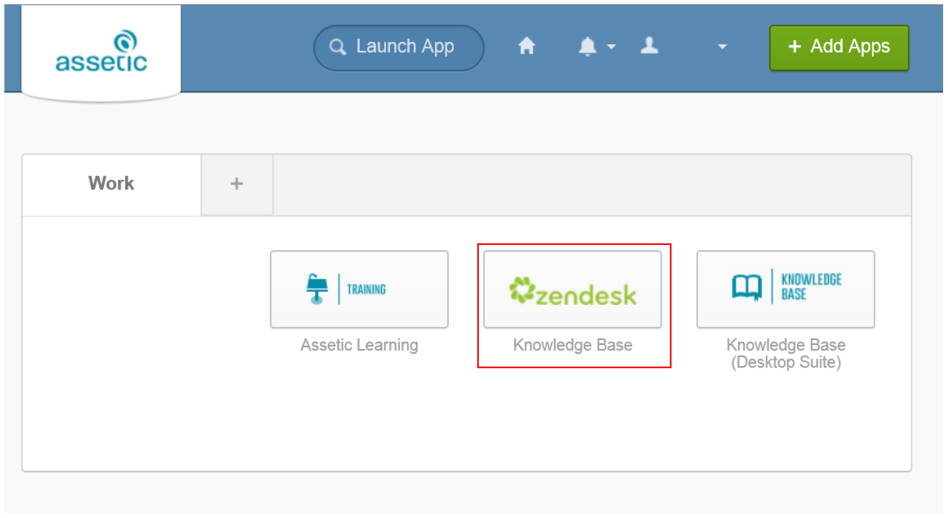
Select the Zendesk Knowledge Base button as indicated above.
The system will automatically log you into the Assetic Knowledge Base.
Access Software Downloads
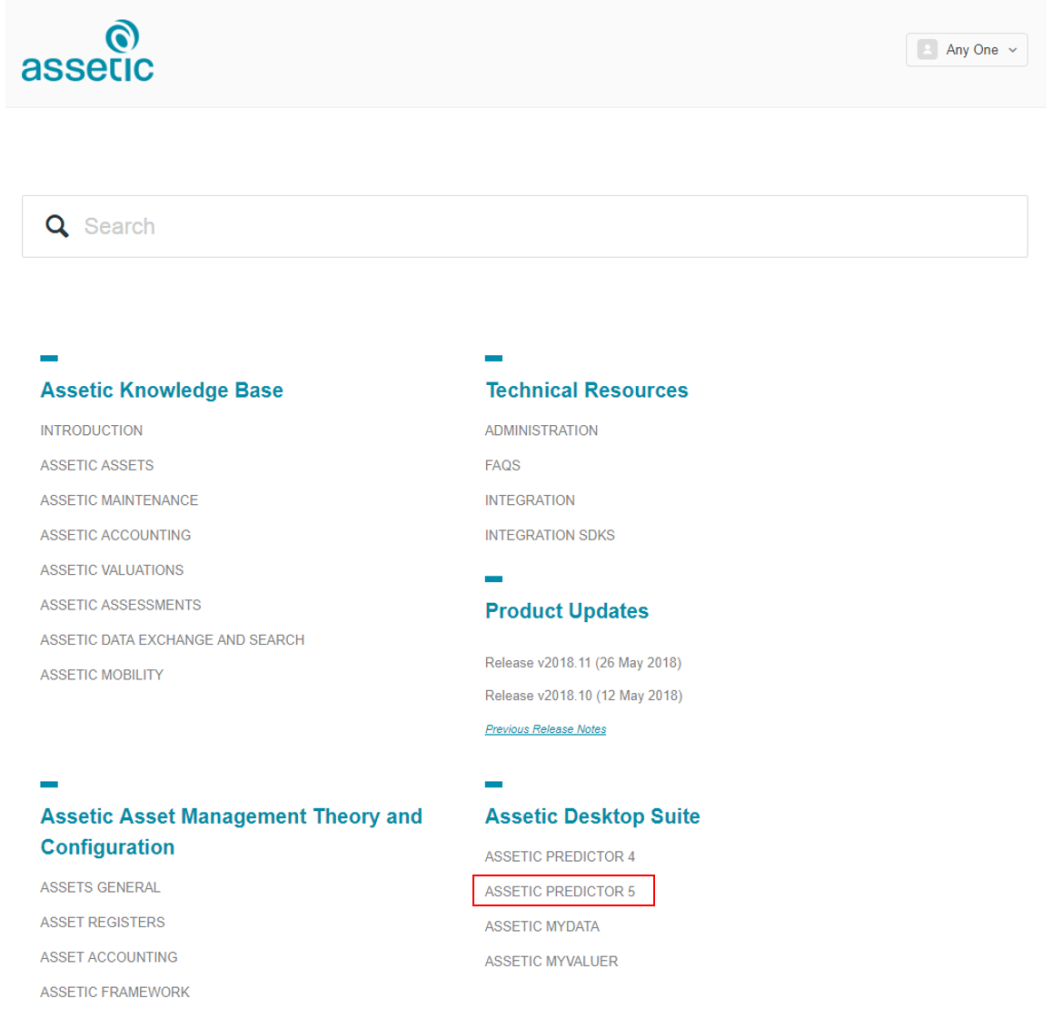
Pictured above is the main landing page of the Assetic Knowledge Base which contains articles for all cloud products and Assetic Predictor (desktop).
Select Predictor to access user guide, release notes, software downloads and other technical information.
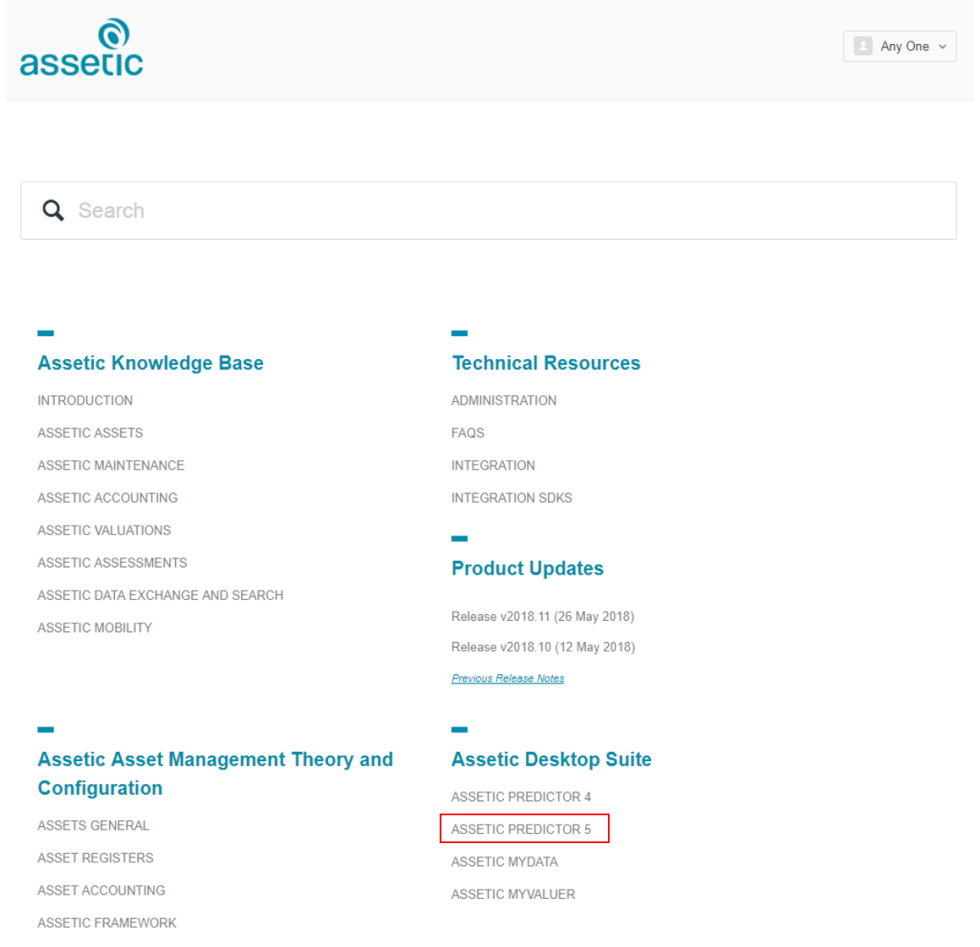
The Predictor category is divided into sections that are numbered as well as an Administration section.
To access the latest Predictor software select Predictor 5 Software Installers article.
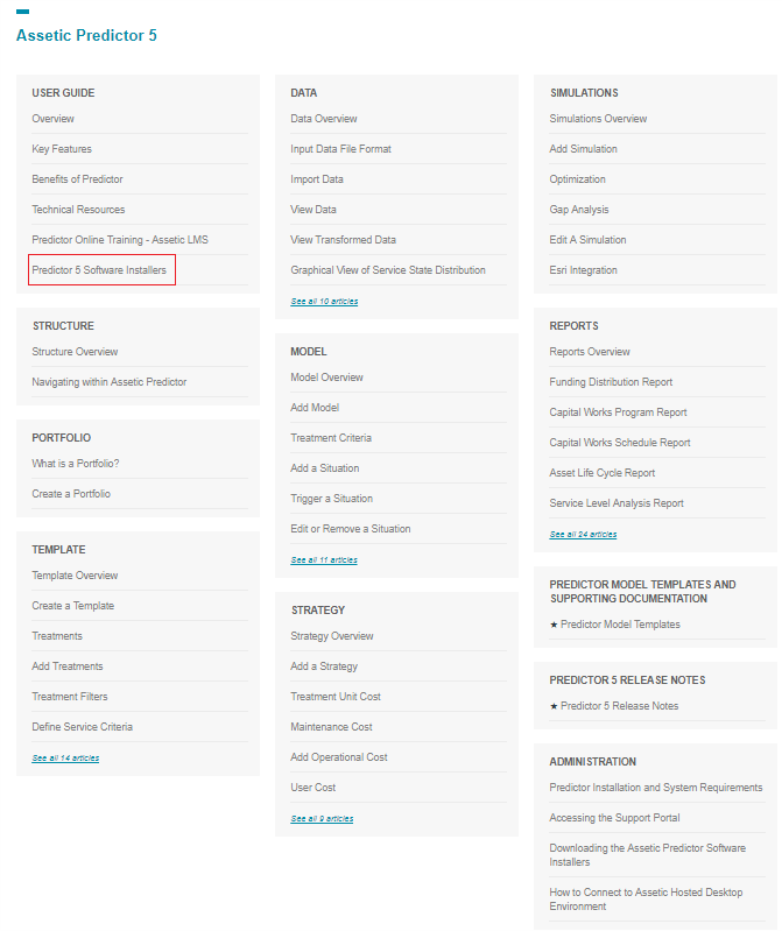
Select the link for the required version of Assetic Predictor and the installer download will begin.
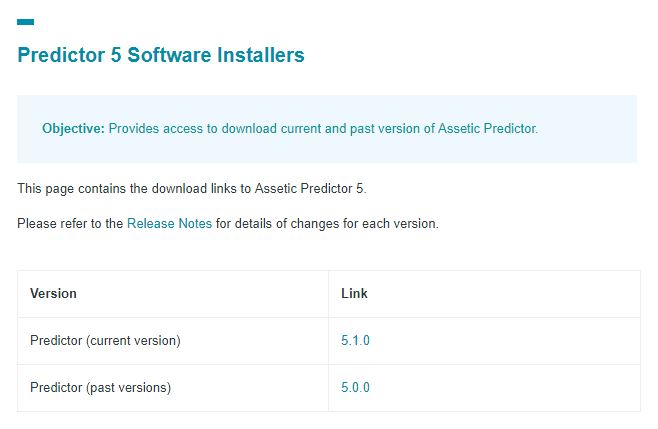
Once the zip file is downloaded you can extract the file and start the installation process.
NOTE Review this article to install Assetic Predictor.
